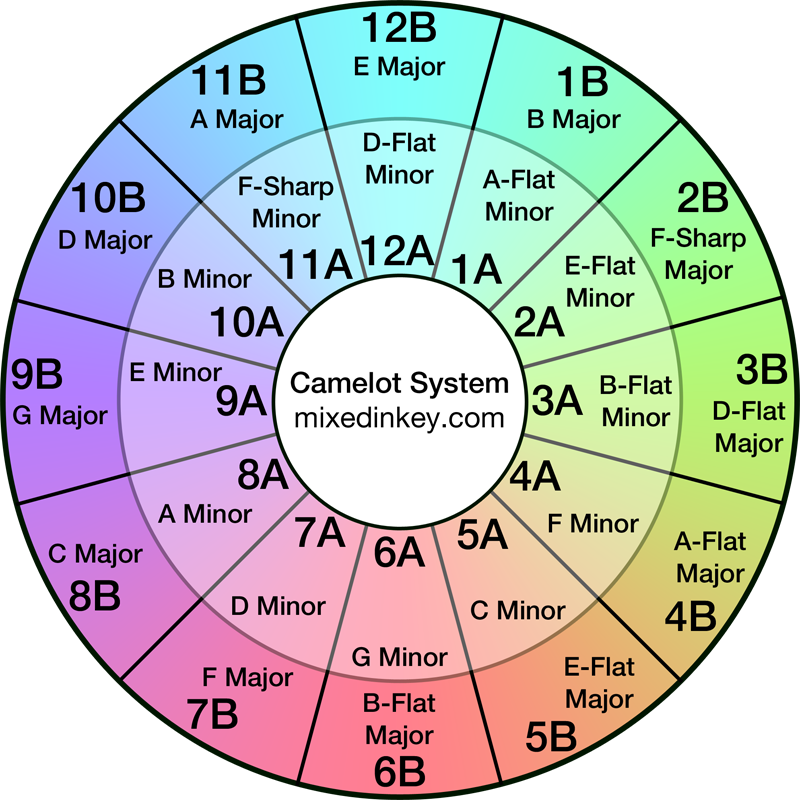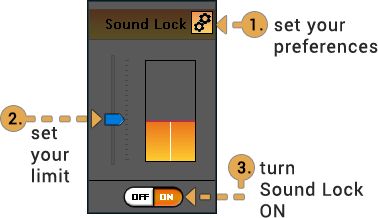Harmonic mixing and composing have become essential skills for modern DJs and music producers, as they strive to create seamless, engaging, and emotionally resonant mixes and compositions. The Camelot Wheel, a popular tool in the electronic dance music scene, offers a systematic and intuitive approach to harmonic mixing, making it easier for artists to identify compatible musical keys and create harmonious transitions between songs. This essay explores the concept of harmonic mixing, the functionality of the Camelot Wheel, and its practical applications in both mixing and composing.
Harmonic Mixing
Harmonic mixing refers to the process of blending two or more musical tracks that are harmonically compatible, meaning they share the same key or a closely related key. This technique allows DJs and producers to create smooth transitions between tracks, enhancing the overall flow and emotional impact of a mix or composition. By paying close attention to the harmonic relationships between songs, artists can build tension, create moments of release, and maintain a consistent musical narrative throughout their sets or compositions.
The Camelot Wheel: A Practical Tool for Harmonic Mixing
The Camelot Wheel, also known as the Circle of Fifths, is a circular diagram that visually represents the relationships between the twelve major and twelve minor keys in Western music. Each key is assigned a unique alphanumeric code, with major keys labeled from 1B to 12B and minor keys labeled from 1A to 12A. Adjacent keys on the wheel share a close harmonic relationship, making them suitable for mixing or composing.
The simplicity of the Camelot Wheel lies in its ability to quickly identify harmonically compatible keys. DJs and producers can easily find the next track by moving one step clockwise, one step counterclockwise, or one step inwards or outwards from their current key. These transitions will result in a mix that maintains its harmonic coherence and enhances the overall listening experience.
Applying the Camelot Wheel to Mixing and Composing
In the context of DJing, the Camelot Wheel can be used to plan and execute harmonically coherent DJ sets. By analyzing the keys of their music library, DJs can build playlists that smoothly transition from one track to another, keeping the energy level and emotional impact of their sets consistent. The Camelot Wheel can also help DJs experiment with creative key changes, allowing them to develop their unique sound and style.
For music producers and composers, the Camelot Wheel serves as a valuable tool for crafting harmonically rich and diverse compositions. By using the wheel as a guide, composers can easily explore different key relationships and modulations, adding depth and complexity to their work. Furthermore, the wheel can help producers identify and arrange the sections of a song in a way that creates a compelling harmonic narrative.
I have created 2 tools based on the camelot system that could help you mix or compose easier:
Conclusion
The Camelot Wheel has revolutionized the way DJs and music producers approach harmonic mixing and composing. By offering an intuitive visual representation of the relationships between musical keys, the wheel enables artists to create seamless transitions, enhance the emotional impact of their work, and develop their unique sound. As harmonic mixing continues to gain popularity across various genres of music, the Camelot Wheel remains an indispensable tool for DJs and producers alike.