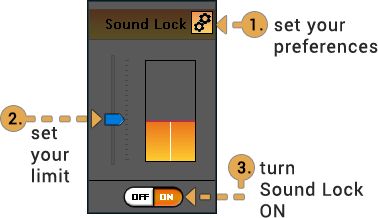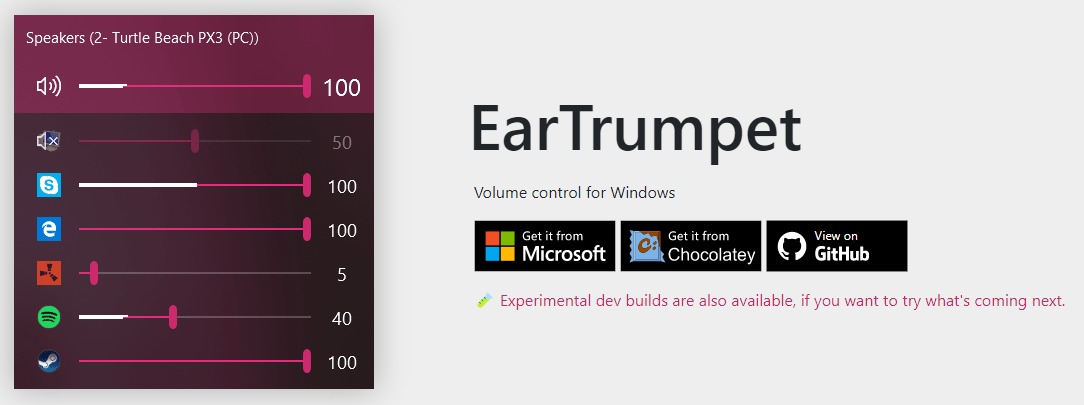Ladies and gentlemen, allow me to present to you: The Simple Harmonic Mixing Tool, which is designed to help you always mix or compose harmoniously. No matter which recommendation you follow, the result will always fit. All you have to do is decide on the direction you want your mix or composition to go.
Here you will find the very simple tool, easy to use for everyone. You can also find it at the top of the menu under “Stuff“.
Let me know what your experience with the tool is, and I wish you much joy and success with it!